Currently Empty: $ 0.00
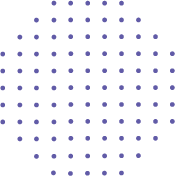
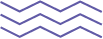
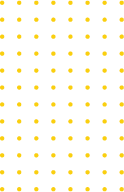
This course is designed to equip you with the fundamental skills needed to navigate and utilize the Windows 10 and 11 operating systems confidently. Whether you’re a complete beginner or looking to refresh your knowledge, this course will provide you with a solid foundation.
Learn how to:
- Navigate the Windows interface: Understand the Start menu, taskbar, and desktop.
- Manage files and folders: Organize your digital life efficiently.
- Utilize essential apps: Explore built-in tools like File Explorer, Settings, and more.
- Customize your environment: Personalize your desktop and settings to suit your preferences.
- Stay safe online: Learn basic security practices to protect your computer.
- Troubleshoot common issues: Resolve basic problems and get your system back on track.
Whether you’re a student, professional, or simply looking to enhance your computer skills, this course will empower you to make the most of your Windows experience. No prior computer knowledge is required. Enroll today and start your journey to Windows mastery!
Course Outline:
- Introduction to Windows 10/11
- Navigating the User Interface
- File and Folder Management
- Essential Windows Apps
- Personalization and Customization
- Online Safety and Security
- Basic Troubleshooting
Course Content
Windows 10/11 Course
-
Course Intro
02:00 -
Desktop Tour
03:23 -
Changing Desktop Background
05:51 -
Showing or Hiding Desktop
01:24 -
Changing how the files are displayed
03:15 -
Compressing Files
02:15 -
Copy | Cut | Paste
02:12 -
Creating New Folder
02:02 -
Creating Shortcuts
02:43 -
difference between files and folders
02:23 -
Moving Files Or Folders
02:26 -
Deleting Files
02:13 -
Desk Management
07:41 -
Display Setting
07:24 -
Display Setting 2
09:39 -
File Extensions
04:11 -
How to install Programs
02:11 -
Uninstalling Programs
02:20 -
Pin Unpin Programs On Taskbar
02:25 -
How to open files
01:03 -
Open With
04:08 -
Renaming Files
01:35 -
Restoring Files
04:43 -
Searching Files
02:24 -
Selections
04:06 -
Sorting and grouping
03:24 -
How to speed your PC
03:24 -
Task Manager
05:05 -
Taskbar and its setting
05:04 -
Windows Setting
04:12 -
Windows Setting 2
07:50 -
Searching Web
03:36 -
How to download Images from Google
01:05
Earn a certificate
Add this certificate to your resume to demonstrate your skills & increase your chances of getting noticed.

A course by
H
haldoorgfx
Graphic Designer



