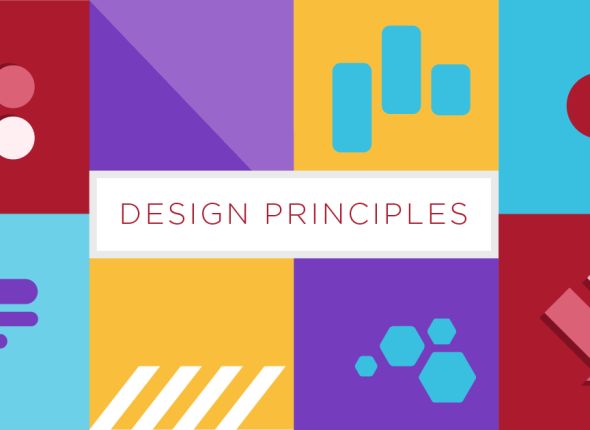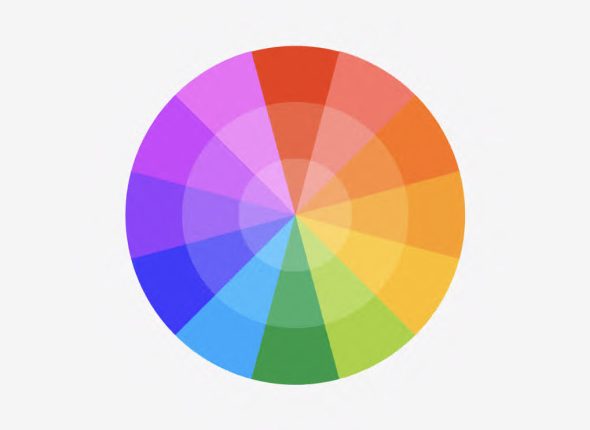Currently Empty: $ 0.00
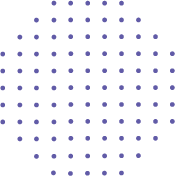
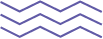
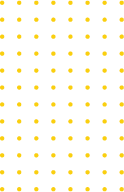
Unleash Your Creativity: Master Adobe Photoshop from Beginner to Pro
Welcome to The Complete Adobe Photoshop Mastery Course! This comprehensive course is designed for anyone who wants to master the industry-standard photo editing and graphic design software, Adobe Photoshop. Whether you’re a complete beginner or have dabbled in Photoshop but feel frustrated, this course offers a stress-free, hands-on learning experience to equip you with the skills and confidence to use Photoshop effectively.
Is this course for you?
- Brand new to Photoshop? This course starts at the very beginning, guiding you through the download and installation process.
- Struggled with learning Photoshop in the past? We break down complex concepts into easy-to-understand steps, building your skills progressively.
Here’s what sets this course apart:
- Fast-Track Learning: Within the first 3 hours, you’ll grasp Photoshop basics, master layers and selections, and start manipulating your images with confidence.
- Step-by-Step Progression: The course follows a logical and easy-to-follow structure, building your foundation progressively and expanding your knowledge throughout.
- Non-Destructive Editing Techniques: Learn the power of layers and non-destructive editing, allowing you to experiment and refine your work without damaging your original images.
- Master Essential Tools: Gain proficiency with a wide range of essential tools, including the move tool, selection tools, crop tool, brush tool, eraser tool, pen tool, and more.
- Confident Photoshop User: By course completion, you’ll be a confident Photoshop user, ready to tackle various photo editing and design projects.
Course Breakdown:
- Introduction: Downloading and Installing Photoshop, Interface Overview (H2)
- Getting Started with Photoshop (H3) (Optional depending on content structure)
- Mastering Layers (H2): Understanding Layers, Non-Destructive Editing Techniques
- Essential Tools (H2):
- In-Depth exploration of Move Tool, Selection Tools, Cropping, Framing (H3)
- Brushes, Erasers, Colors, Text, Shapes (H3)
- Pen Tool, and more (H3) (Adjust based on the specific tools covered)
- Advanced Techniques (Optional): Explore additional features like Smart Objects, Artboards, and advanced effects (depending on course content).
Join a Thriving Community (Optional):
Connect with fellow learners, share your work, and get feedback in a supportive online community (if applicable).
Ready to unlock the full potential of Adobe Photoshop? Enroll today and embark on your creative journey!
Course Content
Section 1 – Basics
-
Course Introduction
03:55 -
Download Project Files
00:00 -
Adobe Photoshop History
11:38 -
What is new in adobe photoshop 2021
00:00 -
How to Download and Install Photoshop CC 2021
11:05 -
Photoshop Home Screen
02:23 -
Creating New Documents
08:51 -
Different Ways To Open Files in Photoshop
08:13 -
Photoshop Screen Modes
03:08 -
Photoshop CC2021 Interface – Quick Tour
12:10 -
Photoshop Shortcut keys
06:33 -
Working With Multiple Documents
09:40 -
Navigation Tools (Zoom & Hand Tool)
09:32 -
Undo and Redo Explained
07:50 -
Change Photoshop Interface Color Theme
06:06
Section 2 – Layers
Section 3 – Photoshop Selections
Section 4 – Crop & Transform Tools
Section 5 – Retouching Tools
Section 6 – History and Painting Tools
Section 7- Type tool
Section 8 – Shapes
Section 9 – Mastering Pen Tool
Section 10 – Artboard & Smart Objects
Section 11 – Save and Export
Section 12 – Conclusion
Earn a certificate
Add this certificate to your resume to demonstrate your skills & increase your chances of getting noticed.

A course by
H
haldoorgfx
Graphic Designer