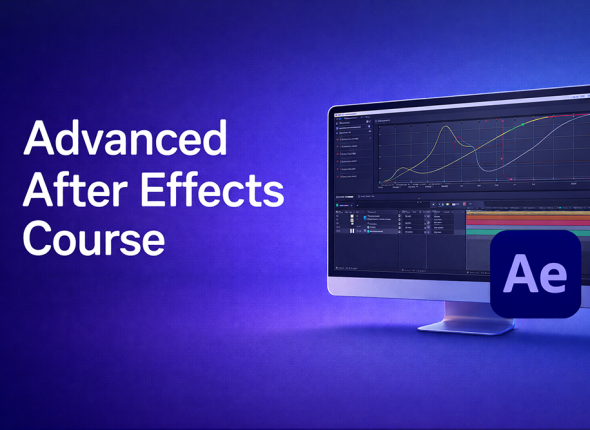Currently Empty: $ 0.00
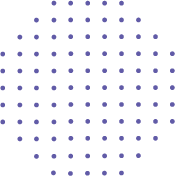
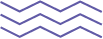
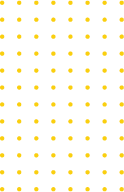
Take Your Video Editing Skills Pro with Adobe Premiere Pro CC 2025
Transform your raw footage into captivating videos with this comprehensive course designed for aspiring creators and enthusiasts. Master Adobe Premiere Pro CC 2025, the industry-standard software used by professionals worldwide, and unlock the power to edit like a pro.
This course is perfect for you if:
- You’re a complete beginner with no prior editing experience.
- You’ve dabbled in editing but want to take your skills to the next level.
- You feel overwhelmed by Premiere Pro’s features and don’t know where to start.
Why Choose This Course?
- Learn at Your Own Pace: This course offers a flexible learning structure that allows you to progress through the material at your own convenience.
- Hands-on Learning: Practice editing real-world video files included in the course, giving you practical experience alongside theoretical knowledge.
- Everything You Need: This course is a one-stop shop for learning video editing in Premiere Pro. It covers everything from the basics to advanced techniques.
- Become a Confident Editor: By the end of this course, you’ll have the skills and knowledge to confidently edit videos for fun or professional use.
What You’ll Learn:
- Course Introduction: Get acquainted with the course structure and learning objectives.
- Editing Fundamentals: Master the core functionalities of Premiere Pro, including importing, editing, and exporting video footage.
- Graphics Integration: Learn how to incorporate captivating graphics into your videos.
- Color Correction/Grading: Enhance the visual appeal of your videos with color correction techniques.
- Audio Editing: Discover how to edit audio for a seamless and professional soundscape.
- Effects and Transitions: Explore the vast library of effects and transitions to add visual flair to your edits.
- Motion in Premiere Pro: Learn how to create compelling motion graphics within Premiere Pro.
- Advanced Techniques: Unlock advanced editing functionalities to refine your workflow and achieve stunning results.
- Production & Export Settings: Confidently prepare your videos for various platforms with expert guidance on export settings.
- Course Conclusion: Wrap up the course with a final review and solidify your newfound editing skills.
Support and Community:
- Have questions? Feel free to post questions within the course or send a direct message via WhatsApp for personalized support.
- Join the Community: Connect with fellow creators and share your work in an engaging online community (if applicable).
Don’t wait! Enroll today and start your journey to becoming a skilled video editor with Adobe Premiere Pro CC 2025.
Course Content
Course Introduction
-
What you will learn in this course
00:00 -
Download Adobe Premiere Pro
12:38 -
Creating Your First Project
04:23 -
Download Project Files
00:00 -
Importing Media Files
03:41
Editing Basics
Graphics
Colour
Audio
Effects and Transitions
Motion in Premiere Pro
Advanced Techniques
Exporting Your Videos
Conclusion
Earn a certificate
Add this certificate to your resume to demonstrate your skills & increase your chances of getting noticed.

A course by
H
haldoorgfx
Graphic Designer
Student Ratings & Reviews
Best Video Editing Course!