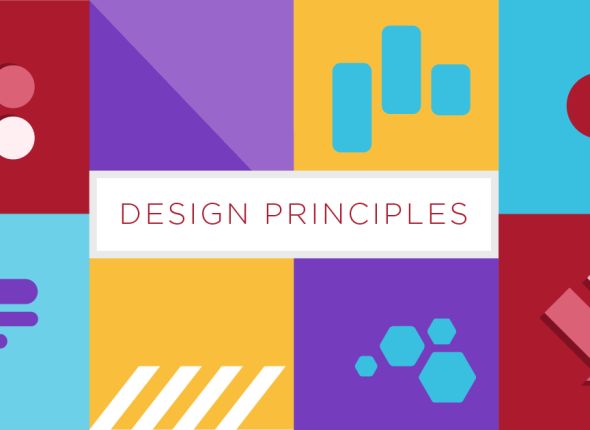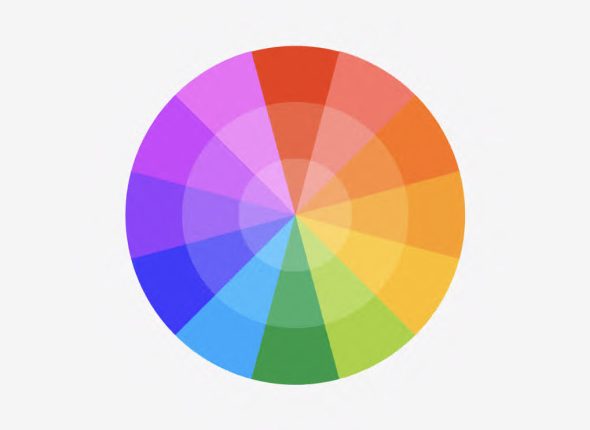Currently Empty: $ 0.00
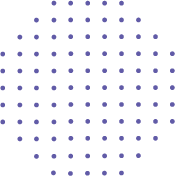
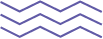
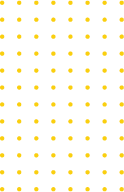
This comprehensive Adobe InDesign essential training course is designed for complete beginners. With no prior InDesign experience required, you’ll gain the fundamental skills to create professional-looking documents, brochures, flyers, and captivating layouts. Through a blend of video lectures, practical exercises, and project-based learning, you’ll navigate the InDesign interface with confidence, master essential design tools, and conquer the basics of layout and typography. By the end of this course, you’ll be equipped to bring your design ideas to life with Adobe InDesign.
Course Content
Module 1: Getting Started with InDesign
-
Welcome & Course Overview
-
Course Objectives & Learning Outcomes
-
Software Overview & System Requirements
-
Understanding the InDesign Interface
-
Customizing the Workspace & Panels
-
Saving Projects, Auto-Recovery, and Version Control
-
Navigating Document Windows & Zooming Tools
-
Mini Task: Create a New Blank Document
Module 2: Document Setup & Layout Essentials
Module 3: Working with Text & Typography
Module 4: Images, Graphics & Color
Module 5: Design Tools & Object Handling
Module 6: Tables, Lists & Data
Module 7: Exporting & Print-Ready Workflow
Module 8: Portfolio Projects (Hands-On)
Bonus Lessons (Advanced Topics)
Assessment & Certification
Earn a certificate
Add this certificate to your resume to demonstrate your skills & increase your chances of getting noticed.

A course by
H
haldoorgfx
Graphic Designer