Currently Empty: $ 0.00
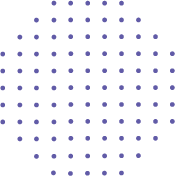
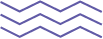
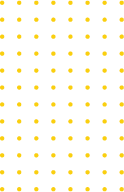
Ms- Word is one of the most popular word-processing tools in the world, and it’s a powerful tool for creating and editing documents. In this course, you will learn the essential skills and tools needed to create professional-looking documents, whether you are writing a report, a letter, or a resume. This course is designed for beginners who want to learn how to use Microsoft Word effectively and efficiently.
Course Content
Complete Microsoft Word course 2023
-
Course Intro
00:31 -
New Document & Templates
00:00 -
Ms Word Interface
04:34 -
File Tab Explained
02:10 -
Cut, Copy and Paste
03:26 -
Fonts
08:22 -
Paragraph
08:26 -
Styles
04:18 -
Selections
04:32 -
Find, Replace and Go-To
02:40 -
Inserting Pictures
00:00 -
Pages
01:46 -
Instering Tables
02:25 -
Table Layout
05:08 -
Table Design
01:51 -
Converting Text into Table and Vice versa
00:00 -
Table Text Direction.
01:24 -
Inserting Shapes
06:26 -
Text Box
02:21 -
How to insert picture from Online
00:00 -
Smart Art and Charts
06:31 -
Screenshot in Word
02:21 -
Writing Complex Equations.
05:50 -
Header, Footer and Page Number
04:13 -
Comments, DropCap, Wordart and Date & Time
00:00 -
Watermark
02:24 -
Page Colour
00:24 -
Page Border
01:58 -
Page Setup
05:06 -
How to create Table of contents
00:00 -
Footnote
00:00 -
View Tab Explained
03:00 -
Spelling and Grammar Checks
04:48 -
How to open New or Existing document
00:00 -
How to Protect Your Document with Password.
05:43 -
How to Remove a Protection Password from Your Document.
01:03 -
How to save documents as a PDF
00:00
Earn a certificate
Add this certificate to your resume to demonstrate your skills & increase your chances of getting noticed.

A course by
H
haldoorgfx
Graphic Designer
Student Ratings & Reviews

No Review Yet



